Guys,Now backup your excel file in a single task ,it very easy and simple .To Create back up of your excel file automatically .
How to backup your Excel file ?
Short Cut Steps:
Click Ok and replace the existing file with the new one.
You May Like Also
Also Like This
Also Read : Most Useable Shortcut Keys in Microsoft Excel
How to backup your Excel file ?
- First Click on Office Button
- Then click on Save As option open
- Tools --> General Option
Short Cut Steps:
- Click F12 (Ctrl+F12) and Then
- Go to Tools option
- Go to General Option
Click Ok and replace the existing file with the new one.




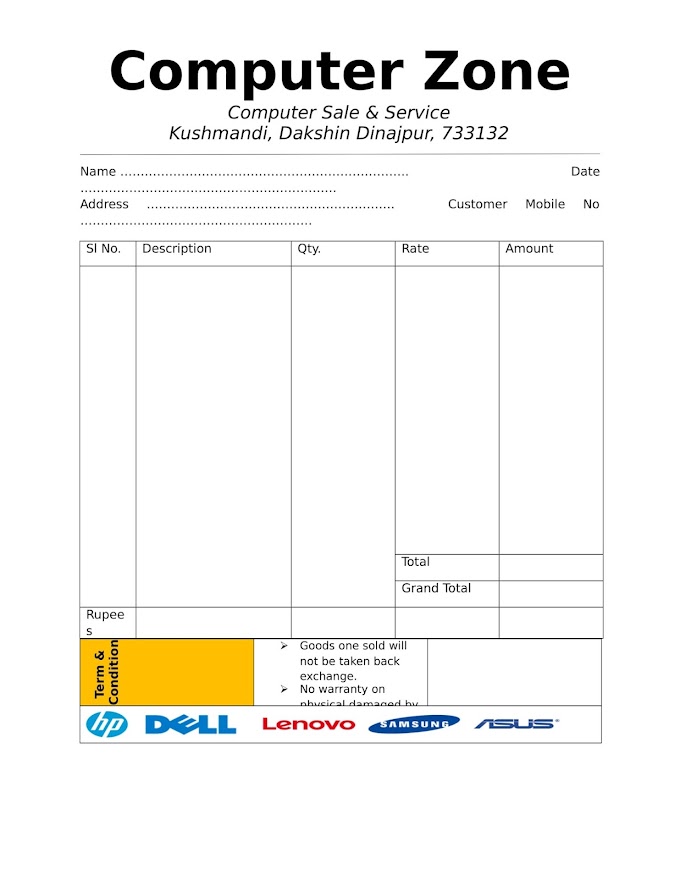







0 Comments