Guys, In this post we can use Excel Password Recovery software which easily Recover & Unlock Excel File Password. This software we can fastly get back your lost excel file password without creating any problem. MS Excel password unlocker tool works on all supported version .
You May Like Also
Also Like This
Remove password protection for excel 2007/2010
If you have a password protected workbook, you can fix this when you forget your password.
Step 1:
First Backup your excel file
Step 2:
Then Change the extension from .xlsx to .zip
Step 3:
Open the zip file with 7-zip
Step 3:
Goto the directory xl
Step 4:
Open workbook.xml in edit mode with notepad
Step 5:
Find tag <WorkbookProtection>
Step 6:
Highlight tag <WorkbookProtection> to </WorkbookProtection> and delete.
Step 7:
Save workbook.xml
Step 8:
Update respository
Step 9:
Change the .zip to .xlsx
Step 10:
Open excel file and it is now unprotected.
Step 1:
First Backup your excel file
Step 2:
Then Change the extension from .xlsx to .zip
Step 3:
Open the zip file with 7-zip
Step 3:
Goto the directory xl
Step 4:
Open workbook.xml in edit mode with notepad
Step 5:
Find tag <WorkbookProtection>
Step 6:
Highlight tag <WorkbookProtection> to </WorkbookProtection> and delete.
Step 7:
Save workbook.xml
Step 8:
Update respository
Step 9:
Change the .zip to .xlsx
Step 10:
Open excel file and it is now unprotected.
After completion of whole process you can easily edit the excel sheet without any password.
Why 7-Zip ?
7-Zip is open source software. Most of the source code is under the GNU LGP license. The unRAR code is under a mixed license: GNU LGPL + unRAR restrictions. Check license information here: 7-Zip license. You can use 7-Zip on any computer, including a computer in a commercial organization. You don't need to register or pay for 7-Zip.




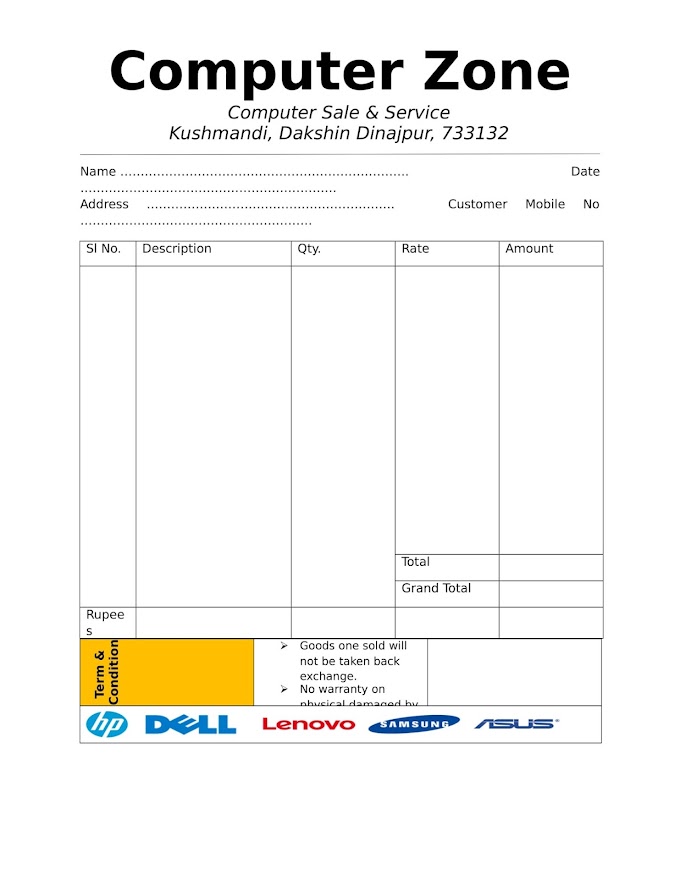







0 Comments