Introduction:
 Visual Basic
is a third-generation event-driven programming language and integrated development Microsoft
for its COM programming model first released in
1991.VISUAL BASIC is a
high level programming language which evolved from the earlier DOS
version called BASIC. BASIC means Beginners' All-purpose Symbolic Instruction
Code.It is a very easy programming language to learn. The code look a
lot like English Language. Different software companies produced different
versions of BASIC, such as Microsoft QBASIC, QUICKBASIC, GWBASIC ,IBM BASICA
and so on.
Visual Basic
is a third-generation event-driven programming language and integrated development Microsoft
for its COM programming model first released in
1991.VISUAL BASIC is a
high level programming language which evolved from the earlier DOS
version called BASIC. BASIC means Beginners' All-purpose Symbolic Instruction
Code.It is a very easy programming language to learn. The code look a
lot like English Language. Different software companies produced different
versions of BASIC, such as Microsoft QBASIC, QUICKBASIC, GWBASIC ,IBM BASICA
and so on. environment (IDE) from
Visual Basic is a powerful
programming system allows us to create applications that fully make use of
facilities of GUI (Graphical User Interface ). The programming system is a windows-based productivity tool.
It is an event-driven programming model. It provides a rapid application
developed environment,a rich object-based language with a set of easy-to-use
debugging tools.
The Visual Basic Scripting edition
(Vb Script) is a widely used scripting language and a subset of Visual Basic
language.
Visual Basic Support tools for the following feature:
- Data access feature allow you to create databases,front-end applications,and scalable server-side components for most popular data base formats, including Microsoft SQL Server and other enterprise-level databases.
- ActiveX technologies allows you to use the functionality provide by other applications,such as Microsoft Word, Word Processor ,Microsoft Excel spreadsheet, and other Windows application .You can even automate applications and object created using the Professional or Enterprise editions of Visual Basic.
- Internet capabilities make it easy to provide access to documents and applications across the Internet or intranet from within your application,or to create Internet server applications.
- Your finished application is a true.exe file that uses a Visual Basic Virtual Machine that you can freely distribute.
Visual Basic is available in three editions.
- Learning edition
- Professionals Edition
- Enterprise Edition
Getting Started with Visual Basic :
VB(Visual Basic ) is not just just a language. It is an Integrated Development Environment (IDE) in which you developed, run ,test and debug your application programs.Starts Visual Basic and you will see the window as shown in the figure below. Here you are prompted to select the type of project you want to create.
Using Visual Basic ,you can create the following types of projects in the forms of icons-
Standard EXE,Active EXE, ActiveX DLL, ActiveX Control VB Application, Addin,ActiveX Document EXE ,ActiveX Document DLL.
The Window in the above figure also has three tabs- New , Existing , Recent
- In the New tab,you can select a new Project.
- In the Existing tab,you can select an existing project and Open it.
- To open a project in which you are working recently,select Recent tab which contains the list of most recently opened Projects.
---->> First open Microsoft Visual Basic 6. Normally, a default form with the name Form1 will be available for you to start your new project. Now, double click on Form1, the source code window for Form1 as shown in figure below will appear. The top of the source code window consists of a list of objects and their associated events or procedures. In figure below, the object displayed is Form and the associated procedure is Load.
When you click on the object box, the drop-down list will display a list of objects you have inserted into your form as shown in figure below. Here, you can see a form with the name Form1, a command button with the name Command1, a Label with the name Label1 and a Picture Box with the name Picture1.
----->> Similarly, when you click on the procedure box, a list of procedures associated with the object will be displayed as shown in figure below. Some of the procedures associated with the object Form1 are Activate, Click, Double-Click , DragDrop, keyPress and more. Each object has its own set of procedures. You can always select an object and write codes for any of its procedure in order to perform certain tasks.
Programme Code Example :
Private Sub
Form_Activate ( )
Print 20 +
10
Print 20 - 10
Print 20 * 10
Print 20 / 10
Print 20 - 10
Print 20 * 10
Print 20 / 10
End Sub
---->> When you press F5 (Click on Menu bar and select --> Run and also click start Or Click Run tool ) to run the program.show statement like in the figure below.
Output :
Beginner More then 100 programmes



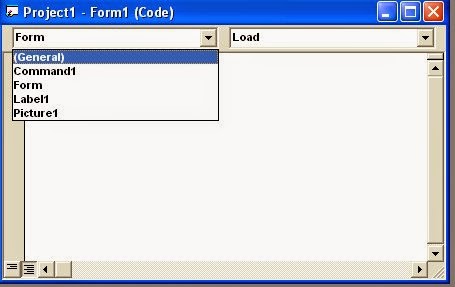



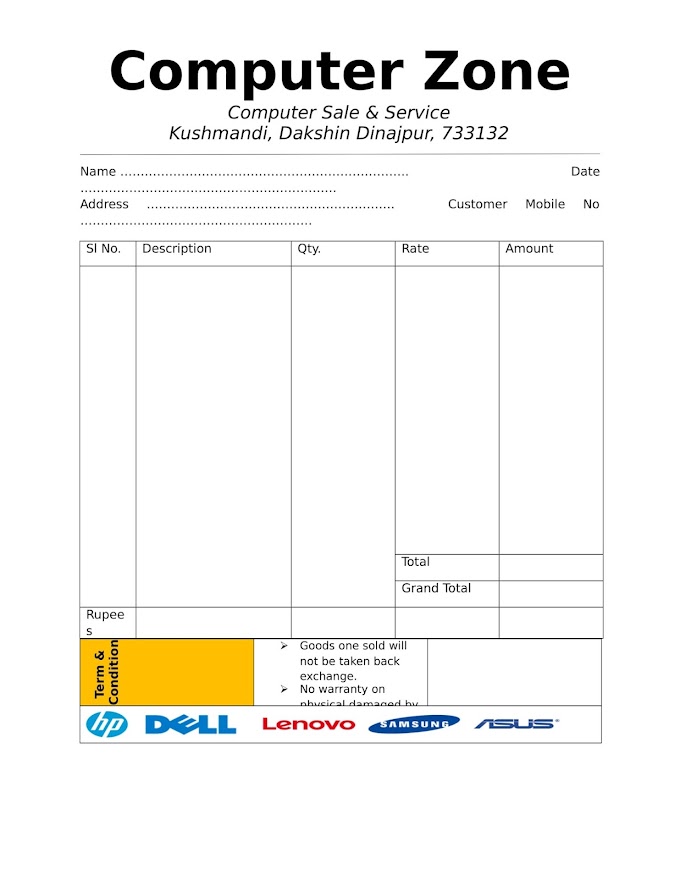








0 Comments