 Hello friends, How are you? I am fine and I hope my all friend fine. Today i share how to solve 'How to Remove write protection from a USB key'. Of data from one computer to another computer, the pen drive is used.But a lot of data on the disk is write protected the right to delete or shows massage. Right when the pen drive is deleted or not. It may be that the format can not be tried. Share this post in order to fix the problem.
Hello friends, How are you? I am fine and I hope my all friend fine. Today i share how to solve 'How to Remove write protection from a USB key'. Of data from one computer to another computer, the pen drive is used.But a lot of data on the disk is write protected the right to delete or shows massage. Right when the pen drive is deleted or not. It may be that the format can not be tried. Share this post in order to fix the problem. Step-1.
Open Start Menu >> Run,(win+ r) type regedit and press Enter key. Then open the registry editor.
Navigate to the following path:
>> HKEY_LOCAL_MACHINE
>> SYSTEM
>> CurrentControlSet
>> Control
>> StorageDevicePolicies
>> SYSTEM
>> CurrentControlSet
>> Control
>> StorageDevicePolicies
- Show the picture below-
Double click the key WriteProtect in the right pane and set the value to 0
In the Data Value Box, and press OK
Exit Registry settings, restart your computer and then re-connect your USB Pendrive to your Computer or laptop.
In the Data Value Box, and press OK
Exit Registry settings, restart your computer and then re-connect your USB Pendrive to your Computer or laptop.






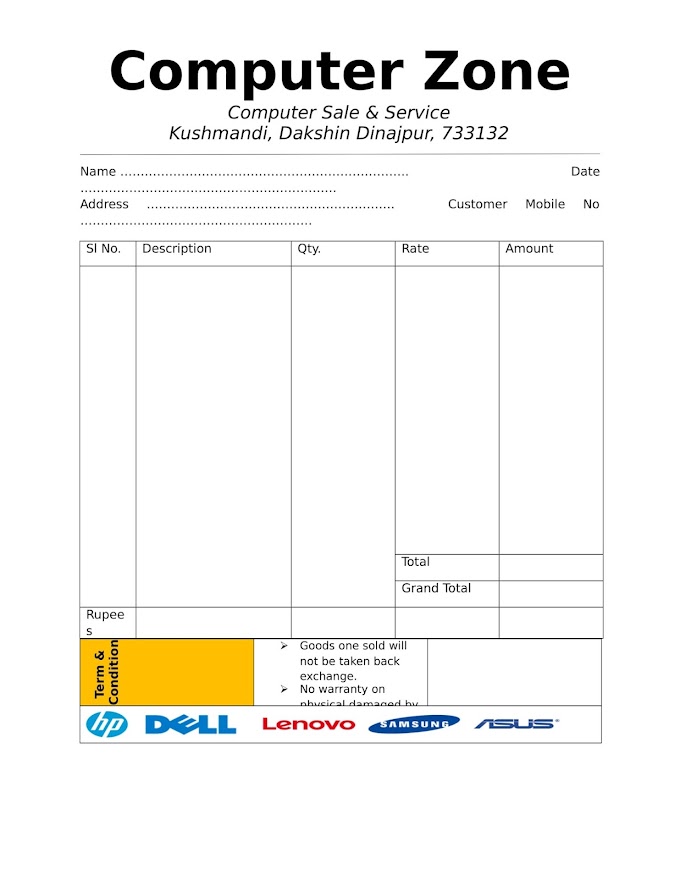






1 Comments
Thanks for this tips . We need more latest pc tips and tricks like this website . ictzonebd
ReplyDelete