AutoCAD Short-Cut Command - Part I
3D0 = 3DORBIT/ Rotates the view in 3D space, but constrained to horizontal and vertical orbit only.
3DW = 3DWALK/ Changes the 3D view in a drawing interactively to create the appearance of walking through the model.
3F = 3DFACE/ Creates a three-sided or four-sided surface in 3D space.
3M = 3DMOVE/ In a 3D view, displays the 3D Move gizmo to aid in moving 3D objects a specified distance in a specified direction.
3P = 3DPOLY/ Creates a 3D polyline.
3R = 3DROTATE/ In a 3D view, displays the 3D Rotate gizmo to aid in revolving 3D objects around a base point.
3S = 3DSCALE/ In a 3D view, displays the 3D Scale gizmo to aid in resizing 3D objects.
ADC = ADCENTER / Manages and inserts content such as blocks, xrefs, and hatch patterns.
AA = AREA / Calculates the area and perimeter of objects or of defined areas.
AL = ALIGN / Aligns objects with other objects in 2D and 3D
AP = APPLOAD / Load Application
AR = ARRAY / Creates multiple copies of objects in a pattern.
ARR = ACTRECORD / Starts the Action Recorder.
ARM = ACTUSERMESSAGE / Inserts a user message into an action macro.
ARU = ACTUSERINPUT / Pauses for user input in an action macro.
ARS = ACTSTOP / Stops the Action Recorder and provides the option of saving the recorded actions to an action macro file.
ATI = ATTIPEDIT / Changes the textual content of an attribute within a block.
ATT = ATTDEF / Redefines a block and updates associated attributes.
ATE = ATTEDIT / Changes attribute information in a block.
BC = BCLOSE / Closes the Block Editor.
BE = BEDIT / Opens the block definition in the Block Editor.
BH = HATCH / Fills an enclosed area or selected objects with a hatch pattern, solid fill, or gradient fill.
BO = BOUNDARY / Creates a region or a polyline from an enclosed area.
BR = BREAK / Breaks the selected object between two points.
BS = BSAVE / Saves the current block definition.
BVS = BVSTATE / Creates, sets, or deletes a visibility state in a dynamic block.
CAM = CAMERA / Sets a camera and target location to create and save a 3D perspective view of objects.
CBAR = CONSTRAINTBAR / A toolbar-like UI element that displays the available geometric constraints on an object.
CH = PROPERTIES / Controls properties of existing objects.
CHA = CHAMFER / Bevels the edges of objects.
CHK = CHECKSTANDARDS / Checks the current drawing for standards violations.
CLI = COMMANDLINE / Displays the Command Line window.
COL = COLOR / Sets the color for new objects.
CO = COPY / Copies objects a specified distance in a specified direction.
CT = CTABLESTYLE / Sets the name of the current table style
CUBE = NAVVCUBE / Controls the visibility and display properties of the ViewCube tool.
CYL = CYLINDER / Creates a 3D solid cylinder.
DAN = DIMANGULAR / Creates an angular dimension.
DAR = DIMARC / Creates an arc length dimension.
JOG = DIMJOGGED / Creates jogged dimensions for circles and arcs.
DBA = DIMBASELINE / Creates a linear, angular, or ordinate dimension from the baseline of the previous or selected dimension.
DBC = DBCONNECT / Provides an interface to external database tables.
DCE = DIMCENTER / Creates the center mark or the centerlines of circles and arcs.
DCO = DIMCONTINUE / Creates a dimension that starts from an extension line of a previously created dimension.
DCON = DIMCONSTRAINT / Applies dimensional constraints to selected objects or points on objects.
DDA = DIMDISASSOCIATE / Removes associativity from selected dimensions.
DDI = DIMDIAMETER / Creates a diameter dimension for a circle or an arc.
DED = DIMEDIT / Edits dimension text and extension lines.
DI = DIST / Measures the distance and angle between two points.
DIV = DIVIDE / Creates evenly spaced point objects or blocks along the length or perimeter of an object.
DJL = DIMJOGLINE / Adds or removes a jog line on a linear or aligned dimension.
DJO = DIMJOGGED / Creates jogged dimensions for circles and arcs.
DL = DATALINK / The Data Link dialog box is displayed.
DLU = DATALINKUPDATE / Updates data to or from an established external data link.
DO = DONUT / Creates a filled circle or a wide ring.
DOR = DIMORDINATE / Creates ordinate dimensions.
DOV = DIMOVERRIDE / Controls overrides of system variables used in selected dimensions.
DR = DRAWORDER / Changes the draw order of images and other objects.
DRA = DIMRADIUS / Creates a radius dimension for a circle or an arc.
DRE = DIMREASSOCIATE / Associates or re-associates selected dimensions to objects or points on objects.
DRM = DRAWINGRECOVERY / Displays a list of drawing files that can be recovered after a program or system failure.
DS = DSETTINGS / Sets grid and snap, polar and object snap tracking, object snap modes, Dynamic Input, and Quick Properties.
DT = TEXT / Creates a single-line text object.
DV = DVIEW / Defines parallel projection or perspective views by using a camera and target.
DX = DATAEXTRACTION / Extracts drawing data and merges data from an external source to a data extraction table or external file
ED = DDEDIT / Edits single-line text, dimension text, attribute definitions, and feature control frames.
EL = ELLIPSE / Creates an ellipse or an elliptical arc.
ER = EXTERNALREFERENCES / Opens the External References palette.
EX = EXTEND / Extends objects to meet the edges of other objects.
EXIT = QUIT / Exits the program.
EXP= EXPORT / Saves the objects in a drawing to a different file format.
EXT = EXTRUDE / Extends the dimensions of a 2D object or 3D face into 3D space.
F = FILLET / Rounds and fillets the edges of objects.
FI = FILTER / Creates a list of requirements that an object must meet to be included in a selection set.
FSHOT FLATSHOT / Creates a 2D representation of all 3D objects based on the current view.
G= GROUP / Creates and manages saved sets of objects called groups.
GCON = GEOCONSTRAINT / Applies or persists geometric relationships between objects or points on objects.
GD = GRADIENT / Fills an enclosed area or selected objects with a gradient fill.
GEO = GEOGRAPHICLOCATION / Specifies the geographic location information for a drawing file.
Source- www.shortcutworld.com
Recommended Post:
You May Like Also
Also Like This
3D Command Shortcuts
3A = 3DARRAY / Creates a 3D matrix of objects in a rectangular or polar arrangement.3D0 = 3DORBIT/ Rotates the view in 3D space, but constrained to horizontal and vertical orbit only.
3DW = 3DWALK/ Changes the 3D view in a drawing interactively to create the appearance of walking through the model.
3F = 3DFACE/ Creates a three-sided or four-sided surface in 3D space.
3M = 3DMOVE/ In a 3D view, displays the 3D Move gizmo to aid in moving 3D objects a specified distance in a specified direction.
3P = 3DPOLY/ Creates a 3D polyline.
3R = 3DROTATE/ In a 3D view, displays the 3D Rotate gizmo to aid in revolving 3D objects around a base point.
3S = 3DSCALE/ In a 3D view, displays the 3D Scale gizmo to aid in resizing 3D objects.
A Command Shortcuts
A = ARC / Creates an arc.ADC = ADCENTER / Manages and inserts content such as blocks, xrefs, and hatch patterns.
AA = AREA / Calculates the area and perimeter of objects or of defined areas.
AL = ALIGN / Aligns objects with other objects in 2D and 3D
AP = APPLOAD / Load Application
AR = ARRAY / Creates multiple copies of objects in a pattern.
ARR = ACTRECORD / Starts the Action Recorder.
ARM = ACTUSERMESSAGE / Inserts a user message into an action macro.
ARU = ACTUSERINPUT / Pauses for user input in an action macro.
ARS = ACTSTOP / Stops the Action Recorder and provides the option of saving the recorded actions to an action macro file.
ATI = ATTIPEDIT / Changes the textual content of an attribute within a block.
ATT = ATTDEF / Redefines a block and updates associated attributes.
ATE = ATTEDIT / Changes attribute information in a block.
B Command Shortcuts
B = BLOCK / Creates a block definition from selected objects.BC = BCLOSE / Closes the Block Editor.
BE = BEDIT / Opens the block definition in the Block Editor.
BH = HATCH / Fills an enclosed area or selected objects with a hatch pattern, solid fill, or gradient fill.
BO = BOUNDARY / Creates a region or a polyline from an enclosed area.
BR = BREAK / Breaks the selected object between two points.
BS = BSAVE / Saves the current block definition.
BVS = BVSTATE / Creates, sets, or deletes a visibility state in a dynamic block.
C Command Shortcuts
C = CIRCLE / Creates a circle.CAM = CAMERA / Sets a camera and target location to create and save a 3D perspective view of objects.
CBAR = CONSTRAINTBAR / A toolbar-like UI element that displays the available geometric constraints on an object.
CH = PROPERTIES / Controls properties of existing objects.
CHA = CHAMFER / Bevels the edges of objects.
CHK = CHECKSTANDARDS / Checks the current drawing for standards violations.
CLI = COMMANDLINE / Displays the Command Line window.
COL = COLOR / Sets the color for new objects.
CO = COPY / Copies objects a specified distance in a specified direction.
CT = CTABLESTYLE / Sets the name of the current table style
CUBE = NAVVCUBE / Controls the visibility and display properties of the ViewCube tool.
CYL = CYLINDER / Creates a 3D solid cylinder.
D Command Shortcuts
D = DIMSTYLE / Creates and modifies dimension styles.DAN = DIMANGULAR / Creates an angular dimension.
DAR = DIMARC / Creates an arc length dimension.
JOG = DIMJOGGED / Creates jogged dimensions for circles and arcs.
DBA = DIMBASELINE / Creates a linear, angular, or ordinate dimension from the baseline of the previous or selected dimension.
DBC = DBCONNECT / Provides an interface to external database tables.
DCE = DIMCENTER / Creates the center mark or the centerlines of circles and arcs.
DCO = DIMCONTINUE / Creates a dimension that starts from an extension line of a previously created dimension.
DCON = DIMCONSTRAINT / Applies dimensional constraints to selected objects or points on objects.
DDA = DIMDISASSOCIATE / Removes associativity from selected dimensions.
DDI = DIMDIAMETER / Creates a diameter dimension for a circle or an arc.
DED = DIMEDIT / Edits dimension text and extension lines.
DI = DIST / Measures the distance and angle between two points.
DIV = DIVIDE / Creates evenly spaced point objects or blocks along the length or perimeter of an object.
DJL = DIMJOGLINE / Adds or removes a jog line on a linear or aligned dimension.
DJO = DIMJOGGED / Creates jogged dimensions for circles and arcs.
DL = DATALINK / The Data Link dialog box is displayed.
DLU = DATALINKUPDATE / Updates data to or from an established external data link.
DO = DONUT / Creates a filled circle or a wide ring.
DOR = DIMORDINATE / Creates ordinate dimensions.
DOV = DIMOVERRIDE / Controls overrides of system variables used in selected dimensions.
DR = DRAWORDER / Changes the draw order of images and other objects.
DRA = DIMRADIUS / Creates a radius dimension for a circle or an arc.
DRE = DIMREASSOCIATE / Associates or re-associates selected dimensions to objects or points on objects.
DRM = DRAWINGRECOVERY / Displays a list of drawing files that can be recovered after a program or system failure.
DS = DSETTINGS / Sets grid and snap, polar and object snap tracking, object snap modes, Dynamic Input, and Quick Properties.
DT = TEXT / Creates a single-line text object.
DV = DVIEW / Defines parallel projection or perspective views by using a camera and target.
DX = DATAEXTRACTION / Extracts drawing data and merges data from an external source to a data extraction table or external file
E-G Command Shortcuts
E = ERASE / Removes objects from a drawing.ED = DDEDIT / Edits single-line text, dimension text, attribute definitions, and feature control frames.
EL = ELLIPSE / Creates an ellipse or an elliptical arc.
ER = EXTERNALREFERENCES / Opens the External References palette.
EX = EXTEND / Extends objects to meet the edges of other objects.
EXIT = QUIT / Exits the program.
EXP= EXPORT / Saves the objects in a drawing to a different file format.
EXT = EXTRUDE / Extends the dimensions of a 2D object or 3D face into 3D space.
F = FILLET / Rounds and fillets the edges of objects.
FI = FILTER / Creates a list of requirements that an object must meet to be included in a selection set.
FSHOT FLATSHOT / Creates a 2D representation of all 3D objects based on the current view.
G= GROUP / Creates and manages saved sets of objects called groups.
GCON = GEOCONSTRAINT / Applies or persists geometric relationships between objects or points on objects.
GD = GRADIENT / Fills an enclosed area or selected objects with a gradient fill.
GEO = GEOGRAPHICLOCATION / Specifies the geographic location information for a drawing file.
Source- www.shortcutworld.com
Recommended Post:
Visit - AutoCAD Command Shortcut Part II
- Click Here to Download -AutoCAD Key Board Shortcuts, Usefull AutoCAD 2000 ShortCut Keys







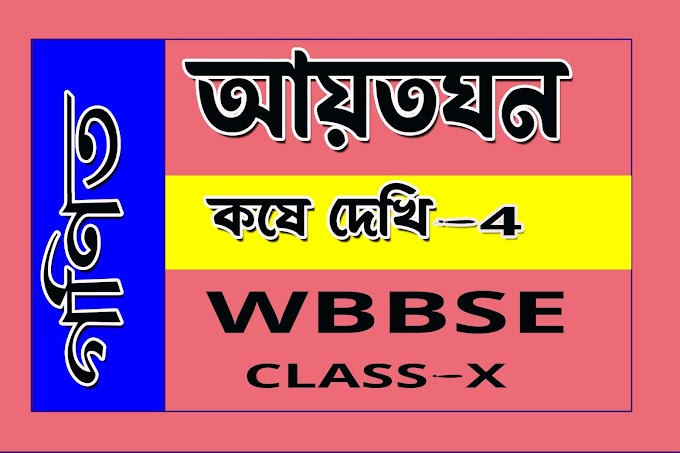




0 Comments