Guys,Today i am going to share how to redirect your blogger
site to other site or other post in your site. Like as your blog site name is
http://computeruptodate.blogspot.com instantly redirect to http://www.computerjajot.com.
Also Read :-PC Shutdown and Restart Exclusive Tricks !
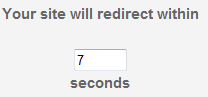
Instructions:
- First Log in to blogger and then Go to Design >> Page Element
- Click Add Gadget and select 'HTML/Javascript'
- Paste below code
<form name="redirect">
<center>
<font face="Arial"><b>Your site will redirect within<br><br>
<form>
<input type="text" size="3" name="redirect2">
</form>
seconds</b></font>
</center>
<script>
var targetURL="http://www.computerjajot.com/"
var countdownfrom=10
var currentsecond=document.redirect.redirect2.value=countdownfrom+1
function countredirect(){
if (currentsecond!=1){
currentsecond-=1
document.redirect.redirect2.value=currentsecond
}
else{
window.location=targetURL
return
}
setTimeout("countredirect()",1000)
}
countredirect()
//-->
</script>
Replace var target URL with redirect URL
Replace var countdownfrom value for your like. (redirect time)
5.Click Save you are done.
Enjoy !!!












0 Comments