 Guys ,In this post i share with you how to add character count tool in blogger blog post.SEO (search engine optimization) is most important thins for blogger. For seo friendly Blogger title mata tag has character limit for best seo. Meta tag description will be have 250 and title has 65 character,but Google show 160 characters, yahoo 165, and Msn 200 character of post title.
Guys ,In this post i share with you how to add character count tool in blogger blog post.SEO (search engine optimization) is most important thins for blogger. For seo friendly Blogger title mata tag has character limit for best seo. Meta tag description will be have 250 and title has 65 character,but Google show 160 characters, yahoo 165, and Msn 200 character of post title.
How to set it in blogger post?
- Login blogger blog
- Go to Newpost/Page
- Select HTML mode
- Paste the below code and publish it.
<div dir="ltr" style="text-align: left;" trbidi="on">
<form method="POST">
<table border="0" cellpadding="0" cellspacing="0">
<tbody>
<tr>
<td width="100%"><textarea cols="60" name="charcount" rows="12" wrap="virtual"></textarea>
</td>
</tr>
<tr>
<td width="100%"><div align="right">
<input onclick="countit(this)" type="button" value="Calculate Characters" /> <input name="displaycount" size="20" type="text" />
</div>
</td></tr>
</tbody></table>
</form>
<script language="JavaScript">
function countit(what){
//Character count script- by javascriptkit.com
//Visit JavaScript Kit (http://javascriptkit.com) for script
//Credit must stay intact for use
formcontent=what.form.charcount.value
what.form.displaycount.value=formcontent.length
}
</script>
Output




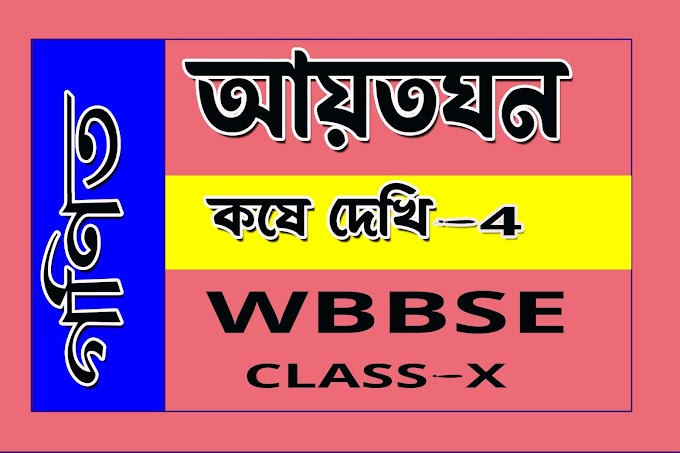






1 Comments
hi. it is a nice post.
ReplyDelete